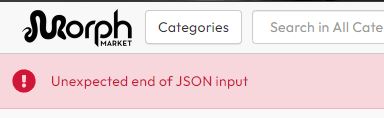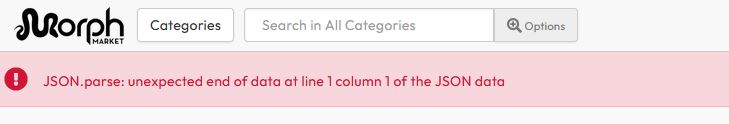To report a bug please complete the following form in as much detail as possible.
Summary of the issue: Offspring groups will not allow you to select parent animals (I did not attempt to select offspring as the parents weren’t working anyway) OR save the incomplete page after filling out information. The same error code will pop up at the top in a red bar (in Chrome) saying “Unexpected end of JSON input”. In Firefox the error code is slightly different, “JSON.parse:unexpected end of data at line 1 colume 1 of the JSON data.”
Expected results: Being able to select pre-existing or new animals from the collections in an offspring group. Saving offspring group.
Actual results: Drop down menus populate for parent animals but error code displays each time any animal from drop down menu is selected (for parents). Offspring group is not saving after clicking save button and then refreshing the page to the offspring groups page.
Links to pages the bug is affecting: Log In - MorphMarket
When did you first notice it?: Today 8/6/22. I created an offspring group previously with no issues (before the site update).
Steps to reproduce the problem?: In Chrome I tried creating a new animal within the offspring groups first, error code. I then created an animal in my collection tab and tried to import it. Drop down menu in offspring page populates correctly, but try to select any animal from the menu and the same error message appears. When the save button is pressed, the offspring group is not saved and does not show up when the summary page is refreshed. I repeated the procedure in Firefox and got a slightly different error message, as said above.
Is this happening on the website, app or both?: I only tried the website, I don’t use the app.
If its happening on the app, please tell us what version number you have installed:
Additional notes:
About your device: Desktop PC, Windows 10 64bit
Device brand: No brand, assembled myself
Device model: AMD Ryzen 5 2600X 3.6GHz, 16GB RAM
Browser name: Chrome and Firefox (attempted both)
Browser version: Chrome 64 bit version 104.0.5112.79 Official Build. Firefox 64 bit 103.0.1.
Screenshots
Please add as many screenshots as possible that could help explain what you are experiencing.