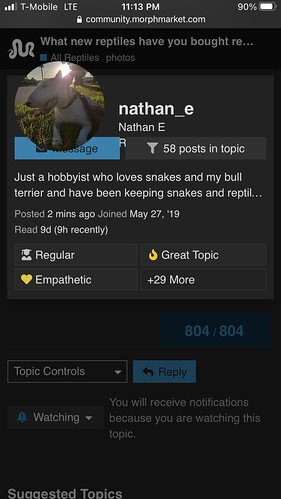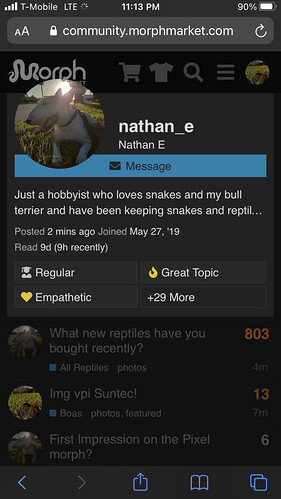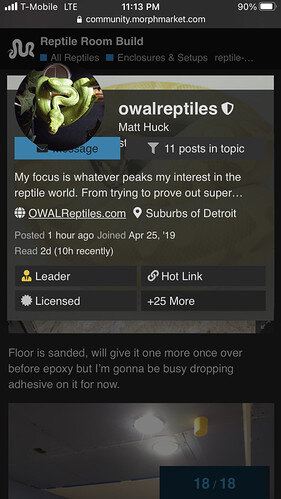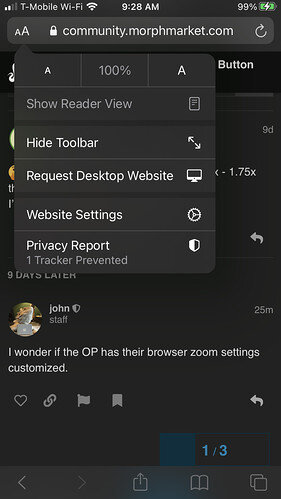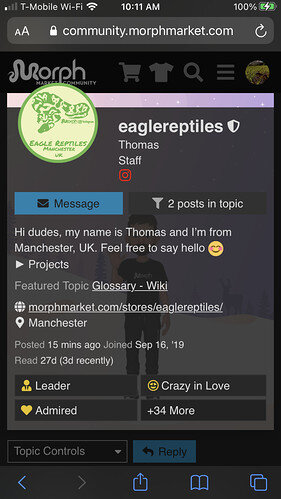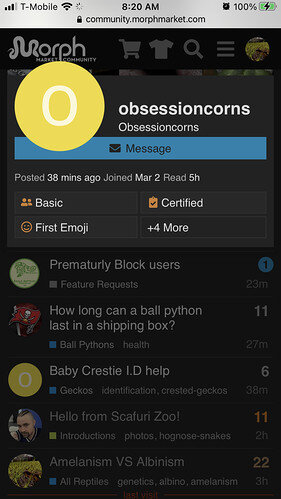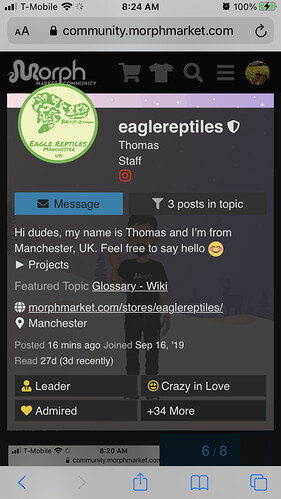I didn’t know if this is a bug or an intentional add in but the way the layering matches up it does kind of look a little bit off. @eaglereptiles
 it looks like the profile picture is at 1.5x - 1.75x the usual size.
it looks like the profile picture is at 1.5x - 1.75x the usual size.
I’ll take a peek  thank you Riley.
thank you Riley.
I wonder if the OP has their browser zoom settings customized.
It this the same for you when you are using other themes?
It seems better in that screenshot, as in it is not covering the message button.
It is designed to hang over the top a little but I should be able to change that!.. Time for me to learn something new 
It seems it only looks like that because you have your profile thing filled in a lot. Here I just took a screenshot
Here is yours now
So a update on this…
Myself and @lumpy spend a lot of time going back and forth to find the issue.
It was the social links that caused the problem…
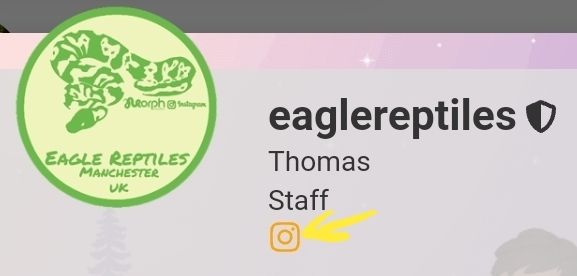
With a little bit of fiddling with the padding, we were able to fix this!
Please let me know if you see any issues still.
Just incase anyone ever needs the same fix
CSS/Mobile/Head-
.iconic-user-fields {
padding-bottom: 0 !important;
}
#user-card {
.usercard-controls {
margin-top: 1em !important;
}
}