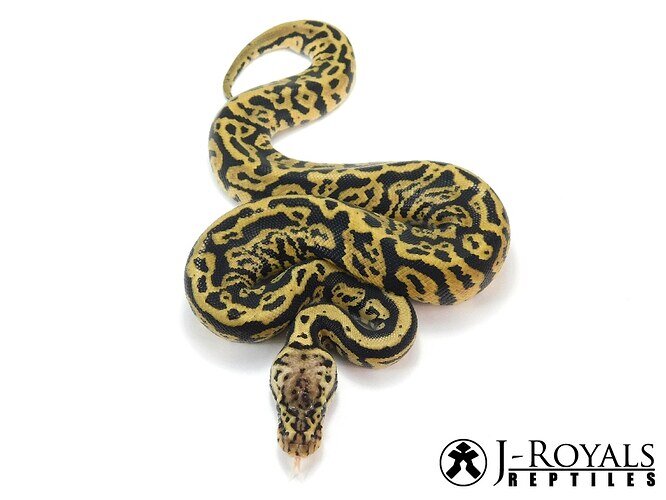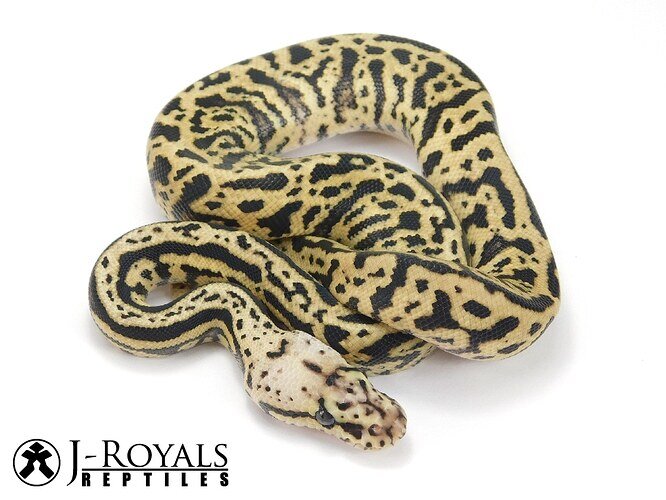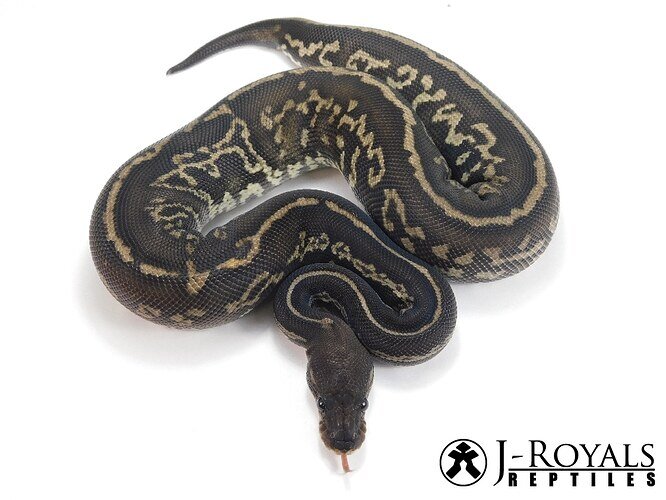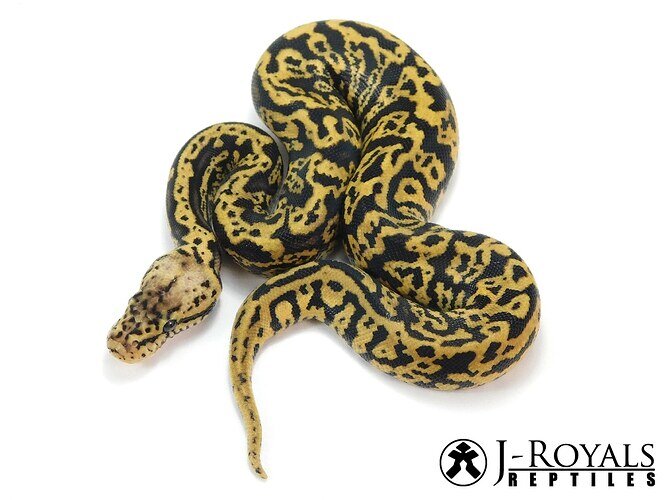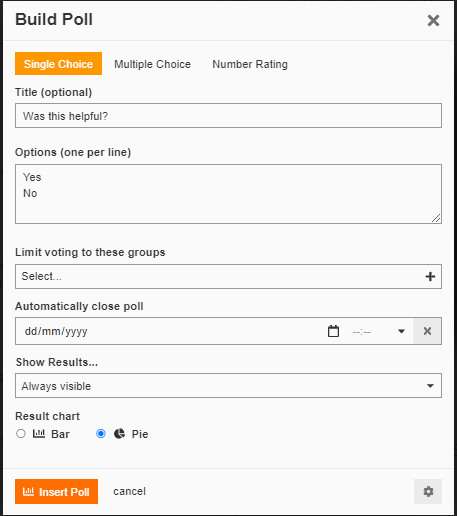The Composer
This forum is built on very powerful software that is constantly improving. Those of you coming from Facebook or Instagram may feel confused by all the options in the “Composer” when you go to create a post. Here’s a little explanation of each one.
![]()
Quote
This will insert the comment you are replying to into your comment, for clarity.
Bold
This makes your text bold
Italic
This makes your text italic
![]()
Link
Use this to add a link to a part of your comment, like this.
Blockquotes
A way to draw attention to a sentence or paragraph.
Preformatted Text
Allows you to type share HTML or Markdown text without it formatting:
**This would usually be bold**
*This would be italic*
 - would usually show an image.
![]()
Carousel Images
This allows you to share lots of images without taking up lots of space.
When using this button, use the “Upload” button to insert images into the Carousel.
<div data-theme-slick="1">
ADD IMAGES HERE USING THE "UPLOAD" BUTTON.
</div>
Grid Gallery
The same as above, but images are displayed in a grid:
Upload
Use this to select images from your device to upload
![]()
Bulleted List
- List
- Items
- Using
- Bullet points
Numbered List
- List
- Items
- Using
- Numbers
Emoji
Add emojis to your post:
![]()
![]()
![]()
![]()
![]()
![]()
Insert Date/Time
Add a date and time to your posts, like:
MorphMarkets 8th Birthday
2022-12-16T12:30:00Z
Search Gif
Search Giphy to add some extra fun to your post…

Gear
This is where all the advanced buttons are hiding.
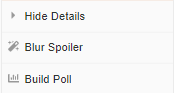
Hide Details
Allows you to "hide" parts of your comments. Click this:
This was a great idea @erie-herps
Blur Spoiler
Allows you to hide text and images behind a blur.
Build Poll
Lets you create a poll that other users can vote on.
- Yes
- No
Removed icon from the list.