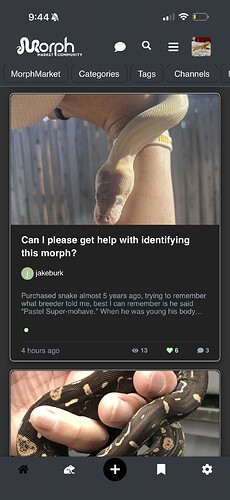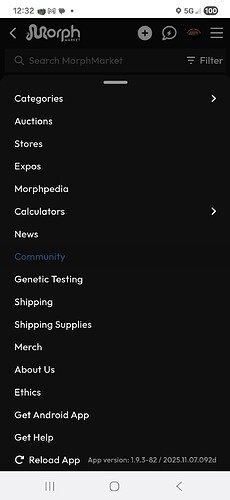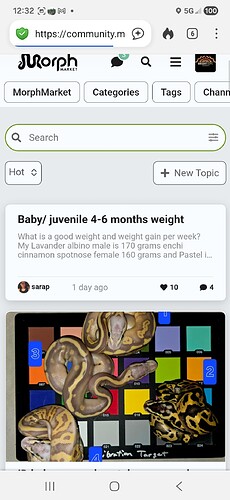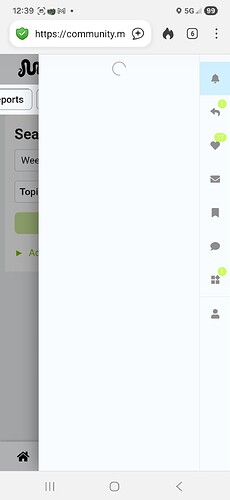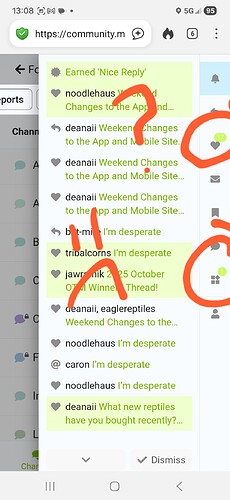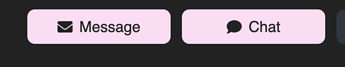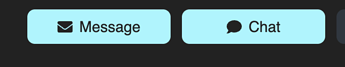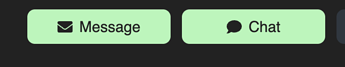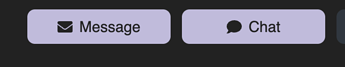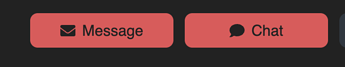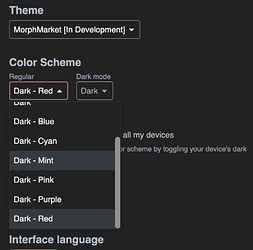Thanks for everything! It’s mostly back to normal for me. There were a few days with a glaring white and neon green theme that did some temporary retinal damage, but it’s good now. ![]()
I eventually figured it out, but it took like 2 days after I saved it for the changes to actually happen, which is really weird and frustrating. I kept thinking I was doing it wrong because nothing visually changed after I saved the changes. Then I logged in yesterday and all of a sudden it reflected the changes I made to the interface settings. ![]()
Also, is Coldblooded just not a thing anymore? All the ways I used to use to get to it (red infinity snake icon, and being able to access pages/groups from the drop down menu) have disappeared.
Website still exists, just not the links. You might just want to put coldblooded.com into your bookmarks for now until the links are either re-added or Thomas updates on what’s going on with that.
Is there any way we can change how big all the topics are in the mobile app? It feels like a chore to get on here and look at the topics and just makes me want to get off the app. It’s not as easy to quickly see the topics and find the ones i like to look at. I definitely preferred when the picture was off to the side and not taking up my whole screen.
Edit: I retract everything, figured out how to get it back to normal lol
Ugh, I definitely have NOT figured out everything!
Not loving this at all. Been trying to be patient and have been extremely tied up with family stuff for the past 2 weeks. I’ll be back home in a couple days. Hopefully I can sort out some of the stuff I’m finding frustrating but it’s really not my cup of tea now. Currently finding the mobile app very unwieldy and just a lot of extra, unintuitive work.
Can you share a screenshot of what you are seeing on your end Caryl?
I can report a strange glitch I am seeing. When I click on threads I have previously visited/commented in, it is not taking me to the most recent postings however, the sidescroll bar to the left believes I am at that post. As an example when I clicked this thread, the vertical scroll says I am on 26 of 26 however, it actually placed me Jess’ post from three and a half weeks ago. And I cannot scroll above that point either
Well, I thought I changed to dark mode.
But when I click on Community, I still get this:
I really really dislike the bright green on notifications. I find it really hard to see and unpleasant to look at. May just be my vision issues but it’s pretty bad.
6 posts were merged into an existing topic: Dark Mode (Beta)
That green is obnoxious. I don’t even know why it went away for me. I could never find the settings to change it.
It’s awful. I’m not even trying to read the count. It seems to be there but it may as well not be there.
Ah, looks like there’s a bit of confusion here.
The Light/Dark mode on the main MM site doesn’t currently sync with the Light/Dark mode on the forum. They’re separate settings for now. It would be nice to link them together, but at the moment they have to be changed individually.
Yeah, Discourse gives us only a small set of global color variables to work with, and then automatically lightens or darkens those colors in different areas of the site. That means a color that looks great in one place can end up looking harsh or hard to read somewhere else.
Fixing those inconsistencies is one of the most time-consuming parts of theming as it’s a matter of tracking them down one by one and patching them with custom CSS. I’ll make it my mission this evening to clean up a good chunk of those spots.
You can actually change the default though, to one of a handful of colors!
- Tap your profile picture in the top-right corner.
- Tap the little user icon at the bottom of the menu.
- Click Preferences.
- At the top, select the Interface tab.
- On that page, you can change your Color Scheme
https://community.morphmarket.com/my/preferences/interface
All right, thanks for those tips, Thomas. I’ll try doing things after I’m done with today’s feedings. I was traveling and l am catching up.
Now I can’t change status at all in its drop-down in the mobile app. There is no drop down. It’s just stuck in “Hot”.
Recent change reverted, should be fixed now.
Yup. Thanks!
@noodlehaus Ok my saved animal problem is fixed! I must have misunderstood your directions. When I hit the home button and then went back into my saved animals all the ones were gone that I was trying to get rid of!
Voila! Problem solved!!! Thanks much!
Glad to hear it worked out, always happy to help if I can!