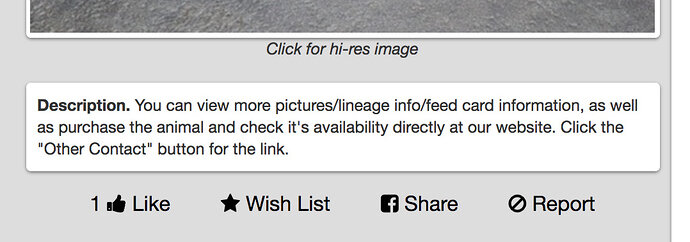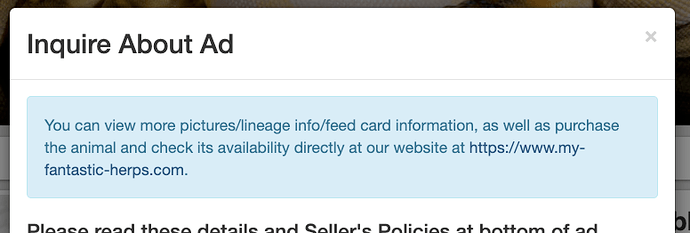Sellers sometimes like to put links in the description of their ad on MorphMarket . One reason they do this is to direct buyers to their own website to order. This is not very effective because this “link” is not clickable, so the buyer has to type it in or copy and paste.
In addition, we’ve had a long-standing rule against doing this, which will now be consistently enforced with automatic link removal.
![]()
We now provide three legitimate ways of achieving this goal:
First, you can simply direct the buyer in the directions to click on your store logo, and from there click on your website link.
A more convenient method is to use the “Enhanced Contact Options” feature of the Standard membership plan. This places such contact information directly on the ad page. Then you can provide similar instructions.
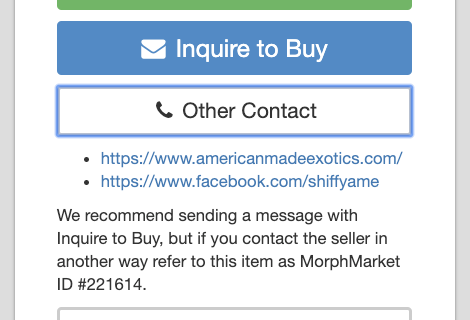
Finally, today we’ve added a few feature called Inquiry Message to the Premium membership plan. This allows a seller to customize a message that is displayed to buyers when they click in inquire. This message can may also contain instructions on how to order. Clickable links are allowed in this field, using an HTML anchor tag. Sellers can customize this message on their store profile under Inquiry Options.
Sellers should be aware of one downside of funneling off traffic to your website from the outset of an inquiry. Only inquiries which are initiated on MorphMarket are able to receive ratings as explained here.