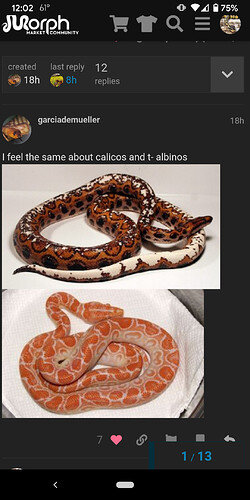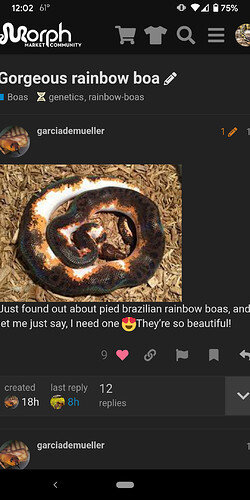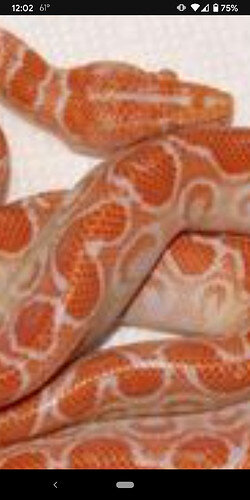Sure, @eaglereptiles, here’s at least one thread I ran into with pictures you can’t access in the manner I’m used to. I went over to other threads and have the ability to there, so it does still work for me, just not on all posts with pictures.
I also zoomed in, and took screenshots to show that image clarity is degraded, it doesn’t increase image size when you select it nor does the expansion window come up like it does for other photos, and even zoomed in, it won’t allow you to see the picture at original resolution at all.