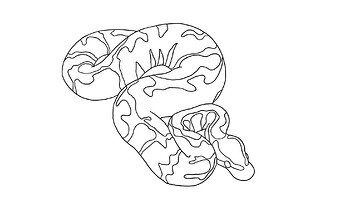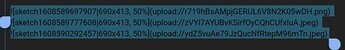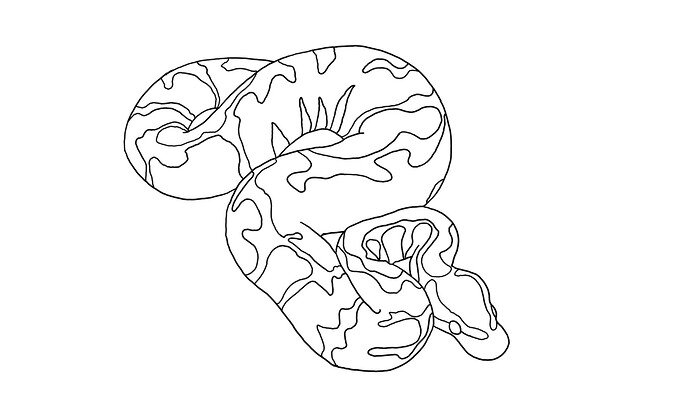So this is now done!
Here is how to do so…
You should ( ) now see a new icon in your toolbar (circled purple below)
) now see a new icon in your toolbar (circled purple below)
![]()
Using the usual image upload button (circled orange), you can upload your group of pictures as normal so they appear like this…
Or you can now highlight the code of the images like this…
And then use the new slick gallery button (circled purple) while it is highlighted
![]()
And you are done!
It should now show up like below…