So with the increase in users lately thanks in part to the Relief Fund Auctions it is probably a good time to show you how to enable notifications.
You can enable notifications by clicking your profile picture in the top right and clicking the little user icon…
From there, select “Preferences”…
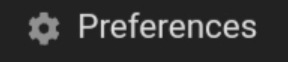
And you will be taken to this page…
Clicking “Notifications” will bring you to the settings you are after.

If anyone has any questions like this send them my way, it helps us all help future users!
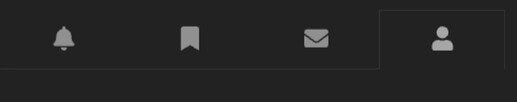
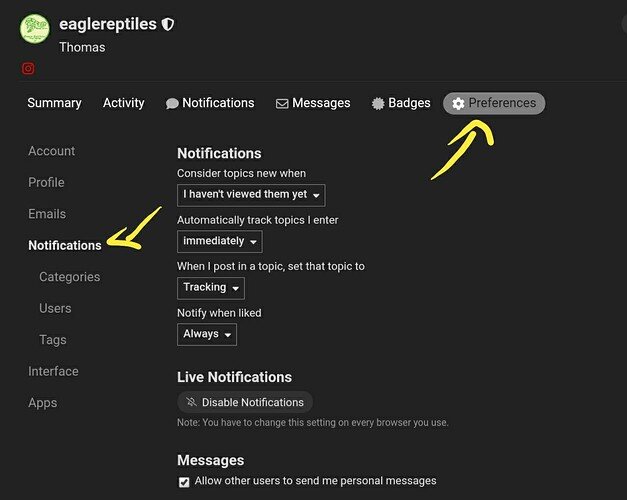
 Apple
Apple