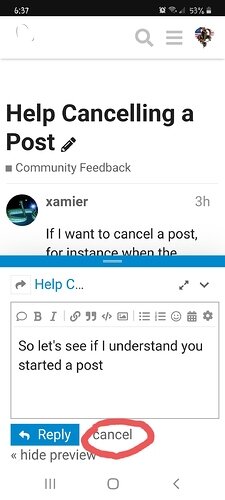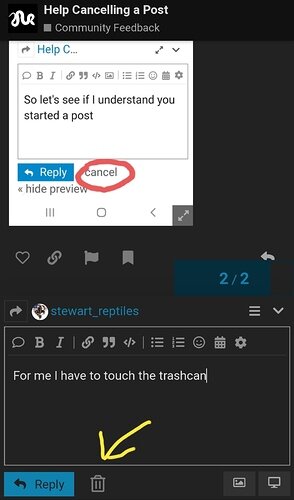If I want to cancel a post, for instance when the window pops up because it is very old, I am having a problem with the, I am sure I want to abandon my post button, running off the left side of my phone/screen so I can’t select it. If I turn the phone sideways, both buttons disappear.
So let’s see if I understand you started a post but when trying to cancel the yes abandon or no keep do not appear on your phone?
I do too when I use Chrome on my phone if I use Samsung internet I get cancel and the abandon or no keep are barely visible (same problem as OP apparently)
Using Chrome on my phone I get the trash can and abandon or no keep show fine.
So the question @xamier what do you use?
I have a HTC Android phone and I use chrome. What happens is after I hit the trash can, the are you sure…and keep post messages pop up and are you sure you want to discard post is running off the screen and is very difficult or impossible to use. What browser do you recommend?
Firefox. Works good. I never liked chrome or IE
Try making your font size smaller or going into chrome’s settings (within the app) and zoom out. It is usually in the accessibility section.
OK I will give it a try, thank you