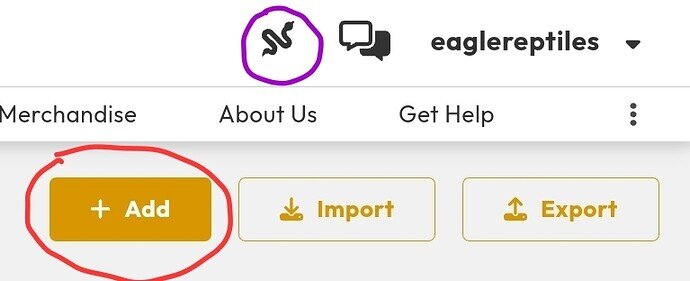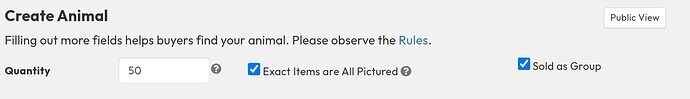The first thing you want to do is tap the Animal Manager button (purple circle below) at the top of the website/app. Then tap “+ Add” (red circle below).
Once the listing creation page is open, be sure that you have entered how many animals are in the group you wish to list in the Quantity box pictured below
Then select the Sold as Group checkbox that appears when a quantity has been entered.
Make sure to list all included genetics of the ENTIRE group in the Trait box also.

The images on the ad must be of the animals for sale, not a picture of a list.
If the Group consists of animals that vary in appearance, pictures of each should be placed in the ad.
Understandably, some groups may be too large to accommodate individual pictures, so some examples of the group should be shown, and pictures of ALL of them should be on hand to share with those inquiring.
Once you have done that, then you can fill out the rest of the info as desired.
Please note that none of these animals may have individual ads or be sold separately.
Let me know if you have any questions.