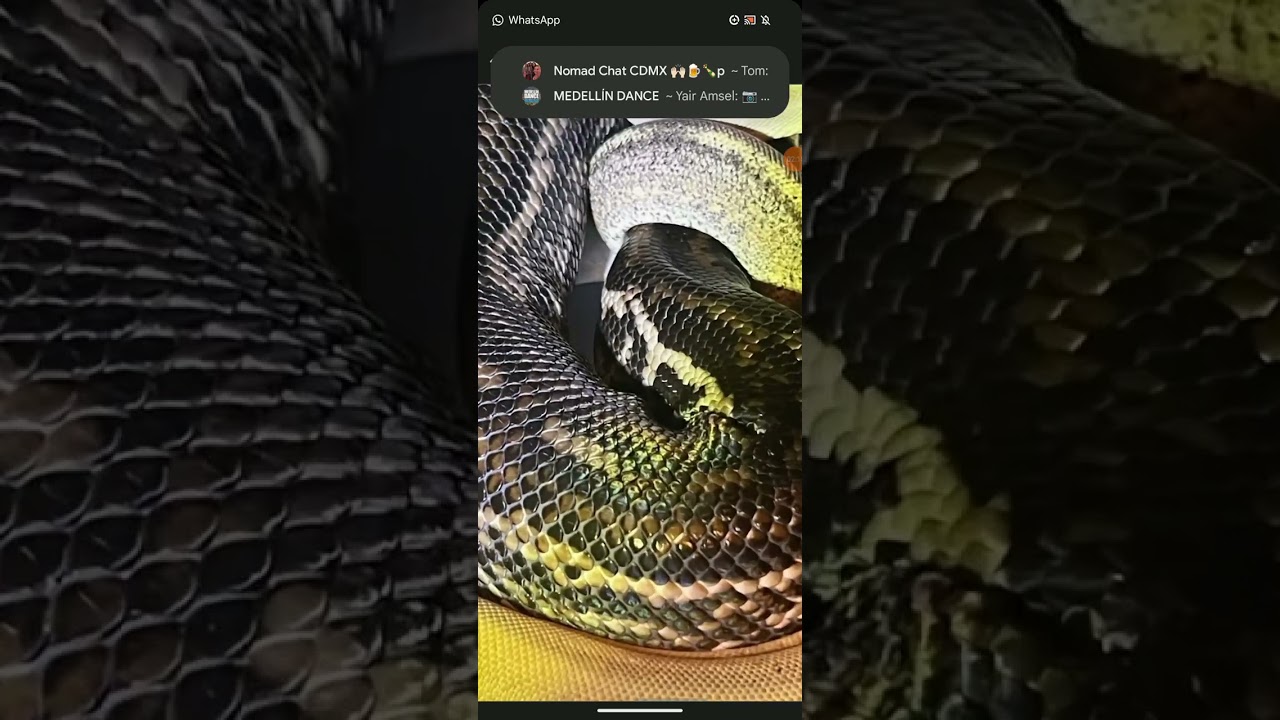still a major problem with image loading. Seems to be all other inputs clashing with next/previous image input. So much so that I generally just decide not to even tap anymore. I believe in the video (about halfway through) when it wasn’t as much of an issue doing was because it was the last image in the set so there wasn’t as much clash (possibly).
About the bug
Extremely janky image loading and pinch to zoom.
-
Tapped images sometimes never load… just get the icon spinning.
-
single tap shows massive full sized image that is uselessly big and can’t be resized with pinch (single tap returns it to small). Solution - limit tap to expand size (once we’re already in the image viewport. so, the second tap) to 2400px or some such and make sure it’s pinchable. *Side point UNRELATED - for backend this must be taking massive amounts of space saving the original image sizes of 16mp+. But that could be a non-issue.
-
Anytime there is more than one image, pinching the image bounces it all around the page top top to bottom and changes the image from one image to the next. It’s extremely jarring and makes it very difficult/impossible to use. *Note, when there’s a single image, the pinch to zoom seems to work okay, so I’m assuming this is pinching input clashing with sliding/tap to next image input.
-
Tap and hold sliding image around with single finger loads next/previous image.
So what seems to be happing here is all of the inputs are being confused for next/previous image input. I’ve made a video that displays the problem. Actually in the video not quite as bad as it often is, but still displays the issues.
About your device
Android 13 Chrome, Pixel 6a
“Simple” possible solution, use already existing code freely available instead of trying to create proprietary coding. There are tons of solutions already out there that work great. The old old old one was nearly perfect (not the previous one where the image loaded in the snake for sale page itself). Tapped and the image loaded in foreground 100% of the time, pinch to zoom worked great. Viewing next/previous image worked great.