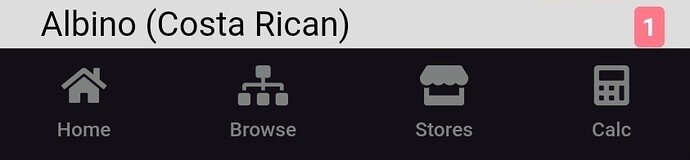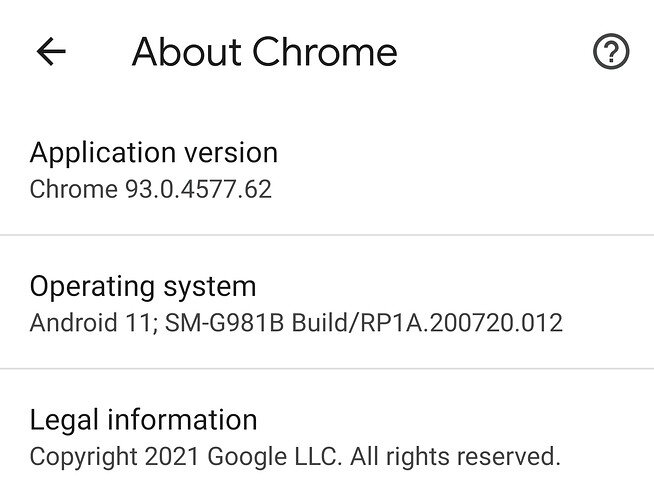So I checked it out just for fun after downloading it…thought I’d search some Uros for the heck of it and noticed it won’t let me type in the searchbar after I open search. I click on it my keyboard pops up for a split sec but disappears before I can put any input in and the searchbar goes back to how it was before trying to use it.
Thank you!
What device are you using?
Also are you using the preinstalled keyboard or are you using a 3rd party keyboard such as Gboard or Swiftkeys?
I’m using the keyboard my phone gives me to type stuff out. It seems to work fine everywhere else but Idk. My phone is SUPER old…like ancient. Its a samsung galaxy S6. This thing should be retired but its still serving me somewhat well. Only beef for the most part these days is that my battery is shot. But its been through a lot over the years some of which should have killed it.
I think I may have been able to replicate your issue.
When you are having this issue do you see this footer at the bottom with the icons?
Nope. I don’t see that. I see a footer that says region, favs, stores and account with the searchbar at the top. When I try to use the searchbar my keyboard pops up for a split sec but disappears just as quick. It covers the bottom of my screen so it covers the footer for the short moment its there.
But I don’t see anything like in your example with the albino “info strip”.
Qh, my bad. The albino strip is not part of the footer, that’s just the page I was on in the background.
I can’t seem to get this to happen again now though 
Ah no worries. Someone may figure it out eventually. Its not that big of an issue for me. Its a lil frustrating but its ok.
Hi @beast-blade-wolf_987, can you answer these questions to confirm please:
-
To be sure, you are saying you touch the search icon (and your keyboard opens), then you touch IN the box that says “Search All Categories” and then the keyboard disappears?
-
You are talking about while using the app only right? When you do the same behavior on our mobile website you do not have the problem.
-
Can you see if you go Search → Advanced Search → Change category to Ball Pythons, then in the “Including” try typing “Pas” or something to make traits show up. Do you have the problem there too? Can you check on the app and the mobile site also.
Thanks!
Thx John. I will try those things and get back to you when I can. My internet since last week has been kinda suspended (my american buddy is helping me clear that up with a personal loan). When my internet is stable and good for a few days I’ll try that stuff.
Hope your doing well!!
Ok so far on the app when I try to use the search it still closes my keyboard…refuses to put the flashing line for typing in the search as well. I tried the advanced search and set it to ball pythons as an example like you asked and it will not let me put anything in the include or exclude traits boxes in the same fashion.
On the mobile website when I did the ball python traits thing in the advanced search it seemed to let me punch stuff in fine. However the regular search is only working halfway for me. I typed in Corn snakes and it pulled the corresponding section up fine…I then punched in Uromastyx geyri and it failed staying on Corn snakes (maybe too specific  ). Then I punched in just Uromastyx and it took me to the spiny tailed lizard page.
). Then I punched in just Uromastyx and it took me to the spiny tailed lizard page.
All in all the mobile site search seems ok for me…just the app seems to be un-cooperative when searching. It does allow me to open the advanced search and select from the menu ie. ball python but won’t lemme punch any trait stuff in…those boxes just won’t work.
@beast-blade-wolf_987 can you tell me if you’re seeing that problem now still?
Thanks!
If it helps at all, mine does the same thing. I’ll go to type in the search or advanced search and my keyboard opens for a split second and just disappears like I never opened it. I tried to reinstall and still the same.
Hey John hope your having a nice day.
I just saw your message asking if I still have the problem with the app and I just checked. Unfortunately I have to report that the problem seems to persist. Still doesn’t lemme type in the search or punch stuff into the trait boxes in the advanced search. Sorry to have to say this.
This is exactly the same issue I have. Unfortunate too, this is an amazing app.
Hi @beast-blade-wolf_987 and @welder1544, sorry for the delay, this has been a tricky one.
A. We have implemented a workaround for now with a plan for a longer term solution. Can you close the app and reopen it (or just reboot), and tell me if you can now use the search? Also, please test 3 places:
- the search bar (where we applied the fix),
- the advanced search traits, and also
- traits on the calculator page – which I assumed didn’t work either due to 2.
B. Also can you check your chrome browser and tell me what version you have.
thanks!
Hey John. Ok I still cant use my keyboard (does the same popup sike disappear thing) for the searchbar and in advanced search for trait including/excluding boxes. I dunno how to even get to the calculator page ypu mentioned. And I’m not sure what version of Chrome my phone uses or how to check that.
For the forseeable future I may just use the forum here on my phone and use my browser on pc when I randomly wanna windowshop on MorphMarket . Might have to delete the app on my phone and just keep the forum on there for space.
https://www.morphmarket.com/c/reptiles/pythons/ball-pythons/genetic-calculator/
Tap the three dots it the top right corner and select “Settings”. Scroll down to the very bottom option and tap “About Chrome”.
You will see something like this:
Hi @beast-blade-wolf_987 and @welder1544, we believe we’ve fixed this. Can you try now?
Also you may need to close the app and re-open it, per this feedback:
after the first search, clicking on the search icon did not open the search input again, as though the event handler didn’t fire with the onclick or some other issue. Closing the app and re-opening solved the issue and she hasn’t seen it again. But something to be on the lookout for.
Thanks and let us know…
I’ll try when my phone stops giving me general grief…this thing really needs to be retired.
I’ll let ya know though when I try. Thanks @john
Happy to report that the problem seems to have resolved for me. It let me punch in “Uromastyx” in the search. And in advanced search in the traits boxes my keyboard stayed up and seemed to allow input…
@john I dunno what you did or how you managed to fix it but great job!!! Thanks man!!