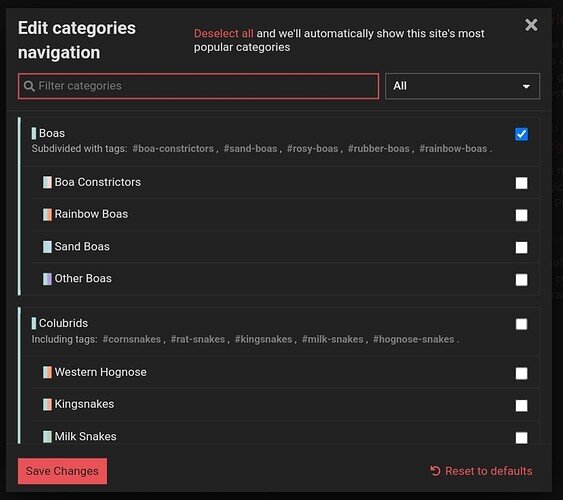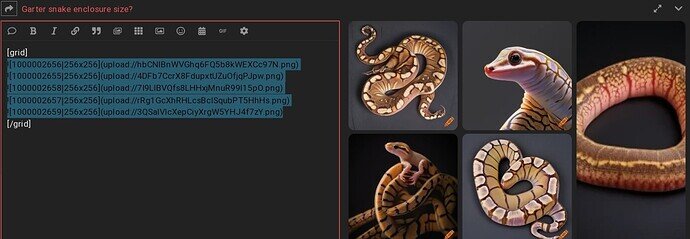Jun - Aug 2023
-
ColdBlooded link added to the header, making it easier to enter the weekly giveaways.
-
Visually harsh category and tag colours replaced with calmer ones.
-
Easy Edit Sidebar Cats and Tags
There is now a new interface for adding and removing your favorite tags and categories from your Sidebar, which can be found using the buttons.
-
New loading indicator
In some places, we have replaced the loading spinner with a cleaner and faster “loading slider”. -
Image grid-view
Adding images in a grid has been a bit touchy using the Tiles button, but now this should be much easier for those having trouble with that method. To arrange images or media into a neat grid, you can add the[grid]tag manually or use the grid icon next to the first image in your posts in Preview.
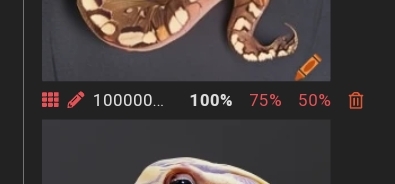
-
Updated tagging styles for categories, tags, and chat channels
New hashtag styles across the autocomplete system, categories, tags, chat channels. Such as:
Leopard Geckos
Boa Constrictors
photos
portfolio
Fish -
Option to merge topics chronologically
Discourse now offers an option to preserve chronological order when staff or community support merge posts. -
A few bugs.
-
We will be working heavily on reorganisation of the tag system.
… more to come!