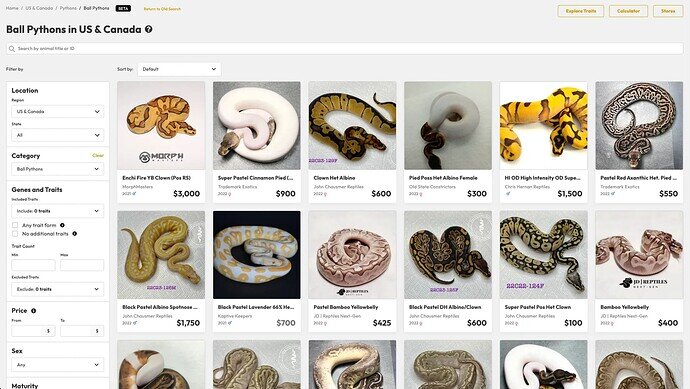When John first created MorphMarket , his primary goal was to make it easy to find very specific animals. That’s always been core to our mission. Today we are excited to announce that animal search has just gotten a lot more powerful!
Try out the new search by hitting the blue “Try New Search” button on any search results page.
Layout
If you’re on a desktop computer, the first thing you will note is that the filters have been moved to the left sidebar. This is a modern design that makes great use of the full screen. As you adjust the search filters, results update automatically and smoothly.
On mobile devices, the search controls are under the “sliders” button. We’re still tweaking the mobile designs to make the best use of the limited screen space (on this and other pages).
Let’s talk about those new features.
Search Filters
The new search now contains over 30 filters to find exactly what you’re looking for!
- Keywords: above the other filters is an input where you can type in a keyword or animal ID.
- Location: for the US region we’ve added a State filter. This gives you a new way to limit the area you’re searching.
- Genetics: In addition to included/excluded traits and min/max trait counts, we’ve added several new options.
- Any trait form: causes recessives to match both hets and visuals.
- No additional traits: limits your search to the exact traits provided. We’re not 100% satisfied with the trait select itself, a component which is used throughout the site. We’ll keep improving it.
- Animal Origin: how the animal was sourced.
- Seller: In addition to filtering to a specific seller, you can now search across all sellers that you are following. You can access those followed sellers via the menu. As before, the sellers you’ve blocked will always be excluded from your results.
But wait, there’s more:
- Individual/Group: to find those group ads.
- Payment Type & Payment Plan: to filter by payment considerations. Minimum payment plan means the seller is willing to consider payments plans equal to or greater than this value.
- Extra checkboxes: are pretty self explanatory.
- Will Trade
- Proven Breeder
- Actual Photo
- Has Video
- Inquire for Price
- USARK Membership
Sorting
There are 15 ways to sort results, and we’ve added a new option called “Distance” to rank results nearest to you. This requires Location Settings enabled in your browser for our site.
Saved Searches
Who has the time to re-enter those complex searches each day?
Finally, you can save your searches. Just click the “Save Search” button. On mobile, this is a heart button. Access and run your previously Saved Searches at any time through the main menu.
Alerts - Coming Soon!
We’re pretty proud of the new features mentioned above, but we’re about to release a monster feature. What if we notified you when animals hit the market that matched your saved searches? Hmm…
We hope you enjoy these features. You can also read about the new search in our help documentation.
Let us know what you think in the comments below.