Is MM planning on eventually adding a filter to the wish list?
Not on the list view, but the grid view.
Is MM planning on eventually adding a filter to the wish list?
Not on the list view, but the grid view.
Are you a wishlist hoarder like me:joy:
Originally I was going to say, I think without redesigning the whole page it would be rather tricky.
On the list view we have sort by filters along the top row.
It is basically a excel spreadsheet.
With the grid view there are no options to choose from to sort by.
But I’m sure it would be possible to just “copy and paste” that row into the grid view some way.
I was asking for the grid view cause I’m a visual buyer lol. Screw the genes, I want a good looking snake!
But in all seriousness the grid view just needs a few lines of coded edited to display like the main search. I’m just throwing out the idea that it might be helpful to some (mainly me it seems) to be able to view snakes in the grid and then filter; example I have like 200+ snakes in my wishlist. I want to filter and just see females under $2k. You can do that in the main search without an issue, but on the wishlist I’m going through like 10 pages to see what I have. I also noticed on the list viewpoint it will only sort that pages list - not the entire wishlist (like I once thought).
+1 lol ![]()
Well, you’re right about the need for filtering but the Grid View is already available:
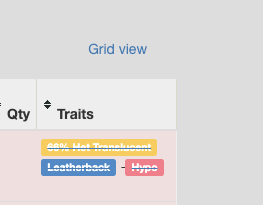
(Also moved this to MM support, the MM Community is more about these forums).
The main request we get around Wishlist is ability to remove stuff, so that is top of the list. Filtering isn’t quite as easy as “few lines”. 
I would like to see the same organization features on list form of saved items be available under the grid displayed option as well. Any one else have similar thoughts?
On the Saved Animal List View you can sort by Price, Sex, Year, Description… But as soon as you go to Grid View, you lose any sort options. It would be helpful to sort from the grid view so you can see pictures in the order you want it sorted.
@eaglereptiles can you please create an issue for this, and we’ll see how hard it is for the devs
Ok, arguably I save way to many animals to my items list. When I go to my saved list and try to sort by price, it works but only for the items on that particular page. The same applies with all the filters. If I look at the grid vs the list I can’t even sort at all. I feel that the functionality is outdated when it comes to the saved items page.
Ticket: 4394
I think it would be nice to be able to remove items from the list, from the list, instead of going to the item and “un-saving” the item.
Does that make sense?
I cleared out my saved animals a few days ago so I had to go and like a bunch of new animals to reproduce this … you are right, lets get this into a ticket and fixed.
There is a Remove Sold button that does what it says on the tin, but your right that there is no quick way to remove non-sold items. That would be a good addition.
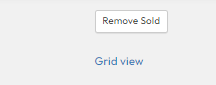
Sometimes this button doesn’t work for me, either. Next time it occurs I will post a thread on it.
Many Thanks!
Please do, I don’t like the sound of that.
Am I missing an option to delete saved items without having to click on each animal individually and manually un-save it?
Is the “remove sold” button not working when you press it? Is there an animals on your list that are marked as sold?
No, sorry, I missed the discussion further up the thread regarding removing non-sold items. What has been discussed there is what I was asking.
The ability to remove animals from this saved list, that have not sold, with a click rather than selecting each individual animal, visiting the sales ad and (un)clicking the saved button.
It would be helpful to be able to move the animals listed in “Your Saved Animals” to whatever spot we want on the list, so we can have all the tegus in one area, corn snakes in another, etc, to more easily compare animals.