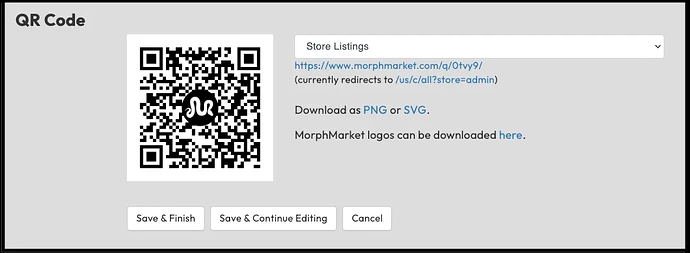We’ve generated a unique QR Code for your Store Page. You can download your QR code at the bottom of your store profile page (menu → Seller Profile). This will take someone directly to your page without them having to fumble with URLs or searching.
In case you’ve been living under a rock, a QR code is a 2-dimensional barcode which users can scan with their phone to take them to a page. They’ve become especially popular in the post-Covid world for contactless interfaces for things like restaurant menus.
A neat feature about our QR codes is that you can customize where the QR code goes. So far there are two options: It can go to your store page OR directly to your listings.
Where would you use these? Anywhere you want to promote your brand and products.
Some ideas:
- Stickers: imagine your customers slapping these on their tub, incubators or water bottles, and being able to immediately access your animals for sale whenever they are reminded of you. Here’s a QR sticker printing service.
- At your expo booth setup, on a banner or just a sheet of paper on the table.
- Shirts, and other merch.
As a bonus we have now provided easy access to high resolution MorphMarket logos in case you want to use these in your materials. We have had users put these on business cards, shirts, expo setups and even vehicle wraps!
We are committed to providing you as a breeder the full range of products and services for your business or hobby.