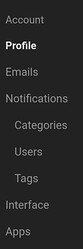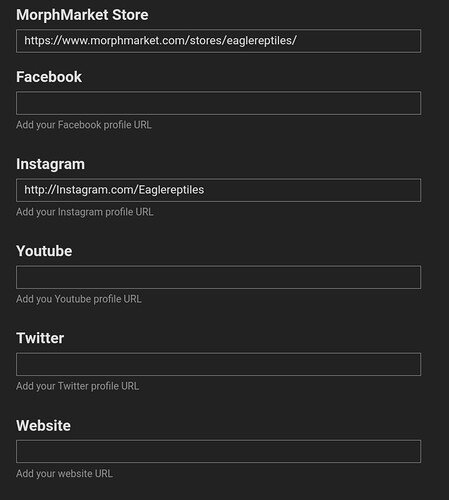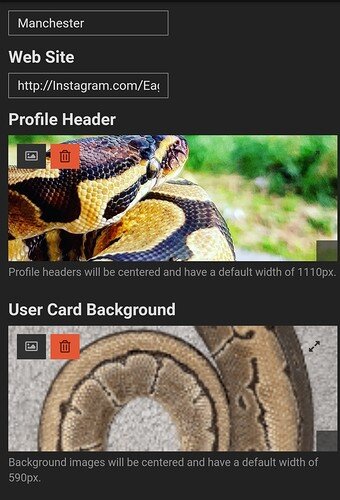A lot of the times it may seem like we are against advertising on here.
At least a few times a week you will see a “in search of” or “for sale” thread appear and then vanish just as quick.
This isn’t us saying we don’t want you to find the right animal or the right buyer, we do, it’s the whole point of Morphmarket. It’s been said before but the main priority here isn’t to count numbers, rather to make the numbers count.
We want you to buy exactly what you are after rather than impulse purchases because they popped up while scrolling the forum.
Now, even though we dont allow these types of post, we do allow self promotion through the right channels, your profile page being the most important and powerful.
It’s what users here know you by and the easiest way for a buyer to check you out from your marketplace store.
Here’s how:
Profile Picture
If your a breeder and your profile picture isn’t your logo then you are missing out on the most important thing of business, brand recognition.
Everyone here is more likely to buy your animal than on Facebook or Instagram. Every single user here likes reptiles. Your profile picture is the first thing that a person connects to your name.
Profile Card
Your Profile Card is the first thing other users will see when clicking your profile picture.
It shows:
-
Your profile picture.
-
Your background ( this is like your own banner ad for your profile. This can even be a GIF, click mine for a example).
-
Your name (if you have added it to your profile) I’m more likely to purchase from a real name over just a username.
-
Your bio ( tell people what you have been up too, what you plan to produce in the future, what you have just produced.)
-
Featured topic ( a topic from here on the forum that you either contributed towards or even just enjoyed).
-
Website link (which can contain links to your Morphmarket store, merch store, Instagram, Facebook… Etc).
-
Social Media link icons.
-
A bunch of community stats underneath ( last posted, joined, time read, badges).
Clicking the profile picture again will take a user to your actual profile page…
Here is where your bio is at full bloom. As you can see I have used mine to promote topics on here, but a breeder could use this to display recent hatchling, parents, their store policies, this year’s pairings… Pretty much anything PG.
You also have another banner here.
How?
Click your profile picture in the top left corner, then the person icon, then preferences.
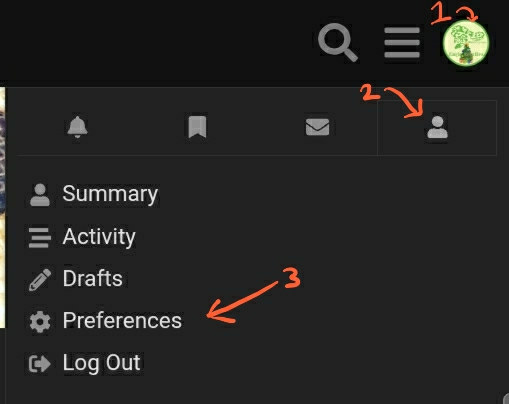
From here you can edit you profile picture and by clicking “profile” on the side tabs you will find options to add all the above.
I expect to see some beefed up profiles now 
Enjoy