Responsiveness
Great businesses don’t just provide a great product; they also provide great service. One metric of customer service is response time. On MorphMarket we capture this in the Responsiveness Rating and Average Response Time.
Levels of service varies a lot across our sellers, and so the goal is to set the buyer’s expectations about what to expect with a particular seller. Facebook does a similar thing, with a “usually replies within” message.
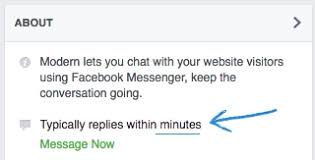
Responsiveness Ratings
The Responsiveness Rating is a measure of what percentage of recent inquiries have received some kind of action by the seller. This could be a reply message or even a quick reply action like “Decline Inquiry”. Similarly, the Average Response Time is the average time to that action for recent inquiries.
We’ve displayed the responsiveness metrics for years now, but up until now, only during the inquiry process. For example:
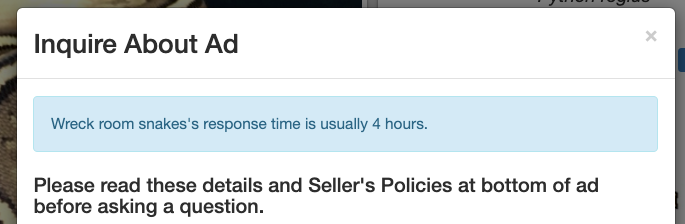
This is what it looks like when a seller has not responded to many inquiries recently:
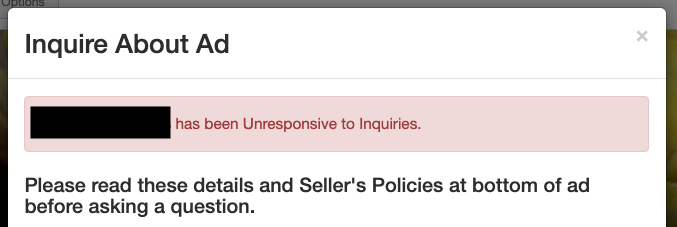
Now Shown on the Store Page
As of this week, we’re now giving these metrics higher visibility. We think it’s useful to buyers doing research, and we also want sellers to be more aware of it. It’s a great opportunity to shine by trying to maintain an average response time of not much more than a day or so, but the main goal is to warn buyers about sellers who are for whatever reason not responding at all or consistently don’t respond for days.
Here’s what the first seller above’s store page now shows:
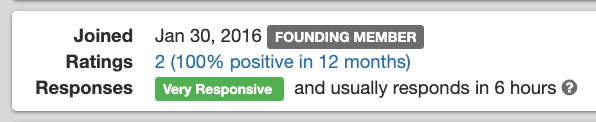
Tips for Responsivness
It’s fairly obvious how to maintain good metrics. Just try to address each inquiry that comes in in a timely manner. But since originally introducing these metrics, we’ve done several of things to make it easier for sellers to manage responsiveness:
-
In 2018, we added Quick Reply actions. These are templated Seller responses for common scenarios. These allow replies in many situation with just a few clicks.
-
In 2017, we added Away Status for extended times when you are unable to respond to messages. These non-responses are not counted against you.
-
And this week, we just added a feature to the messages page: Needs Reply.
Needs Reply
On the messages page, sellers will now see inquiries tagged with “Needs Reply” which have not received a response from them. To make these even easier to find, we’ve added a filter button
so you can easily find them and clear them out with quick reply actions.
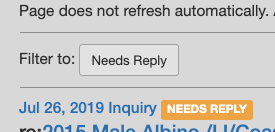
Additionally, you can go to messages needing reply by following this that is visible only to the seller on the store page.
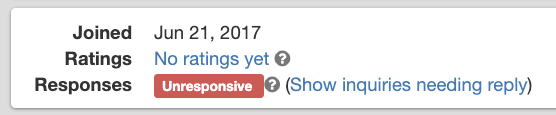
If your metrics aren’t great right now, don’t panic. Go through and clear out all the inquiries needing reply, and try to begin responding in a more regular fashion. The metrics only track against recently inquiries, so after either more inquiries come in or enough time passes, the stats will clear out. Your prospective customers will thank you for it!