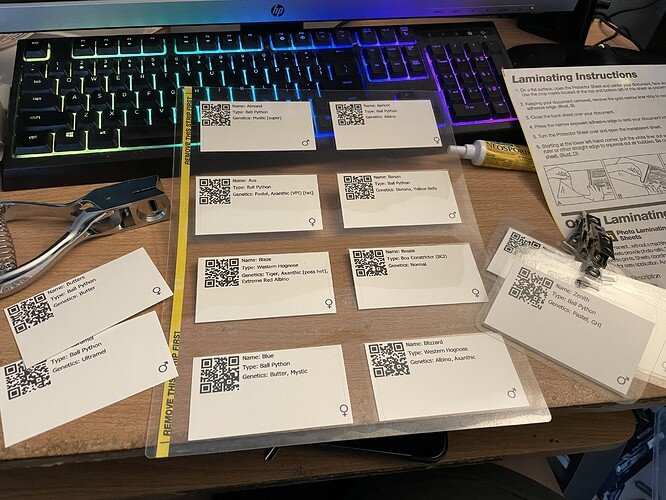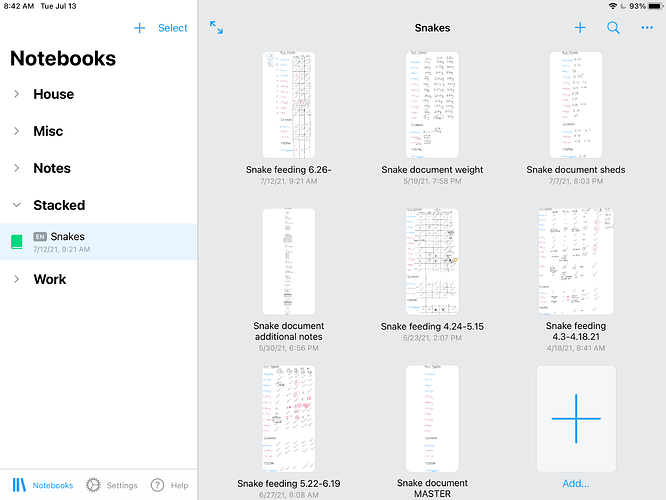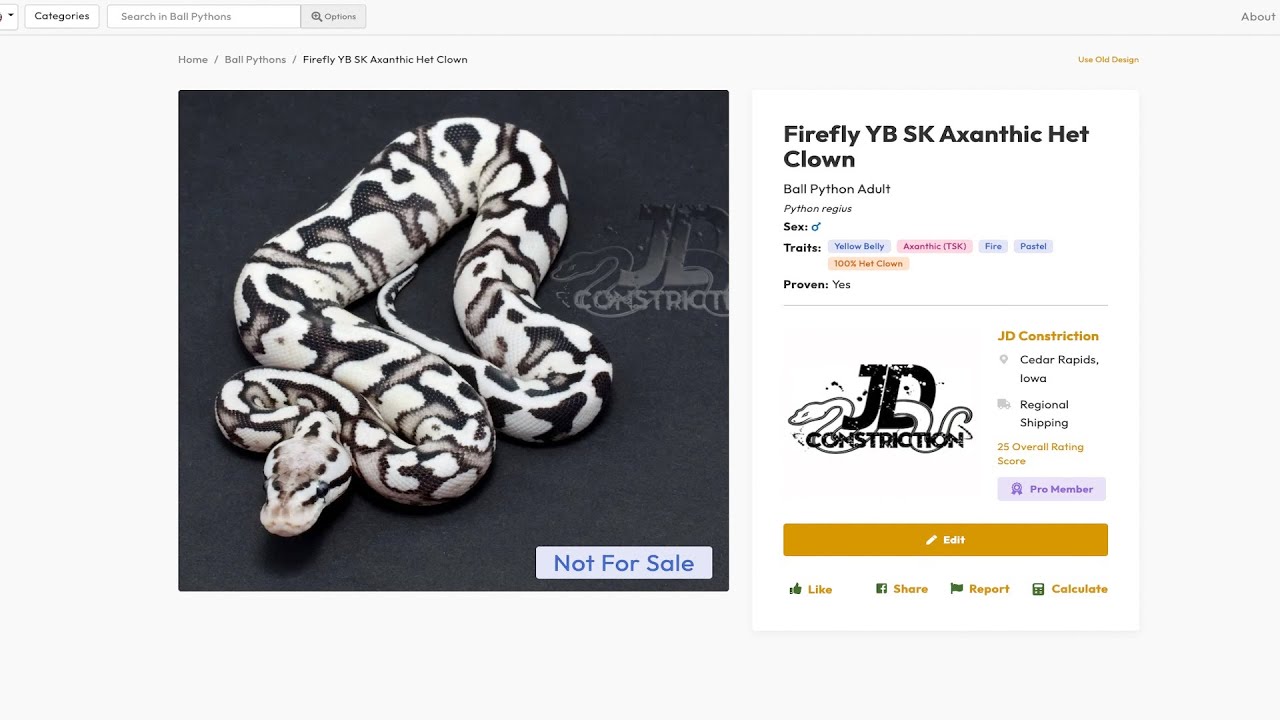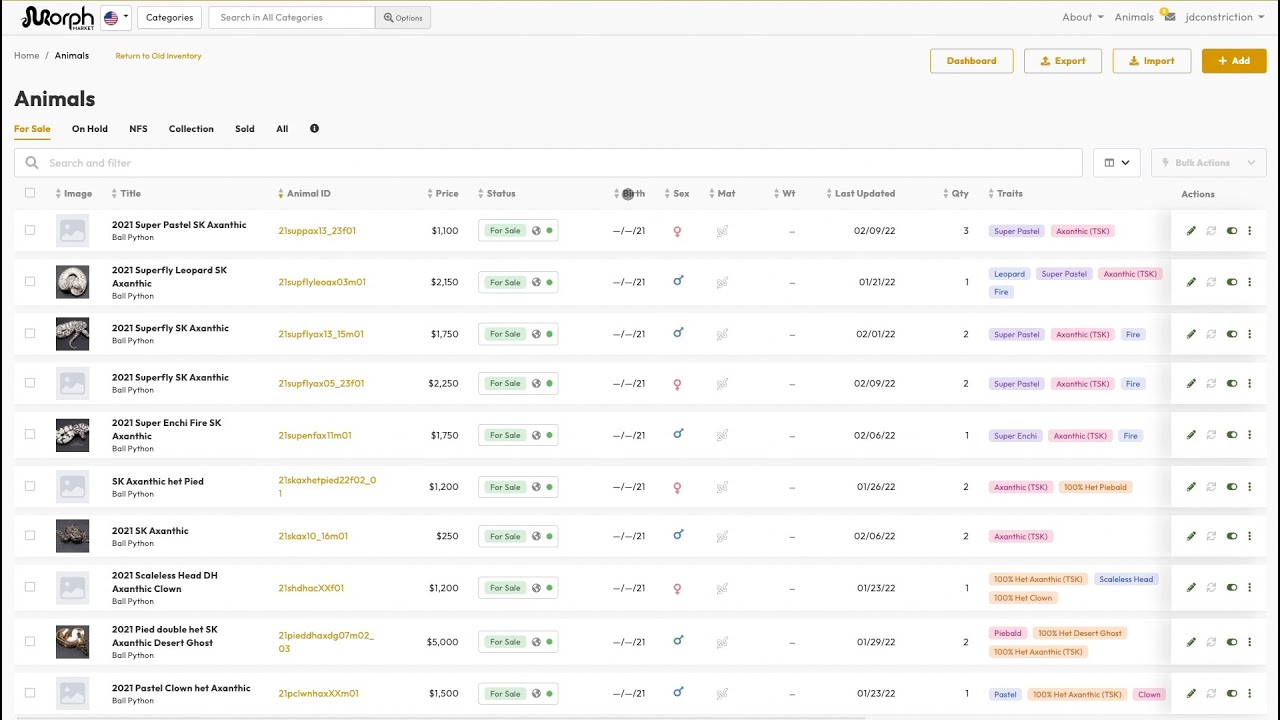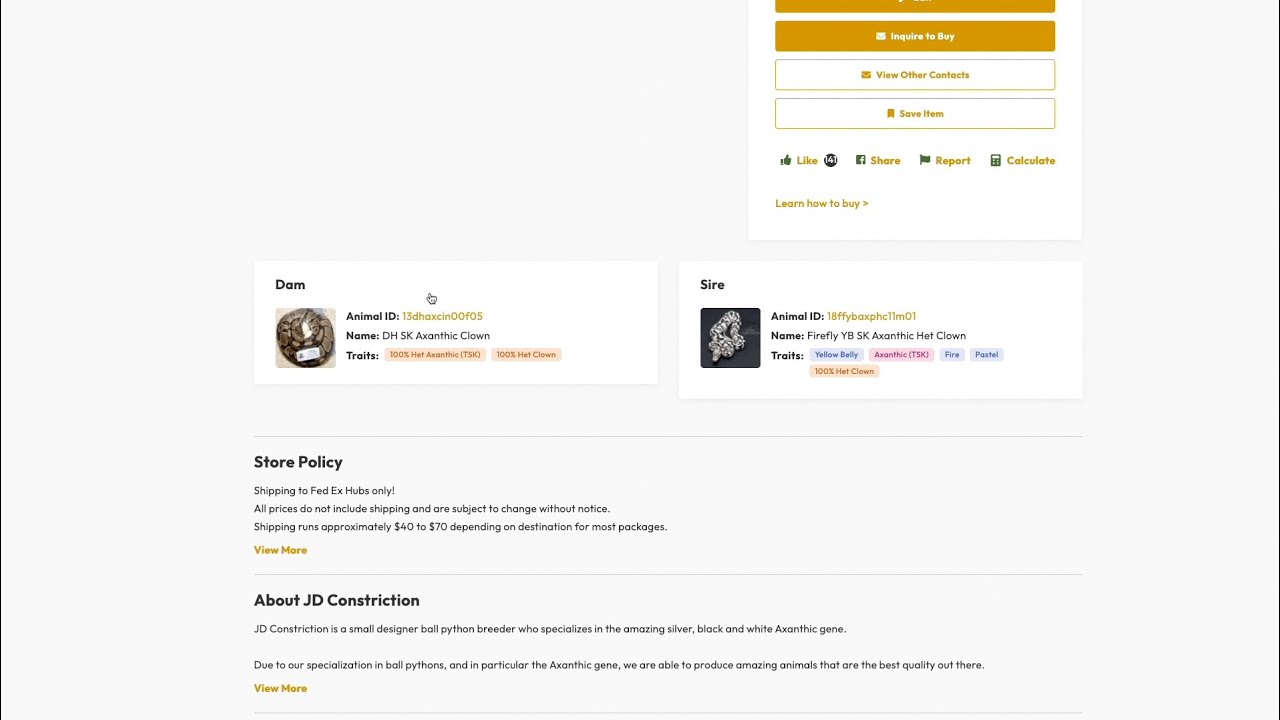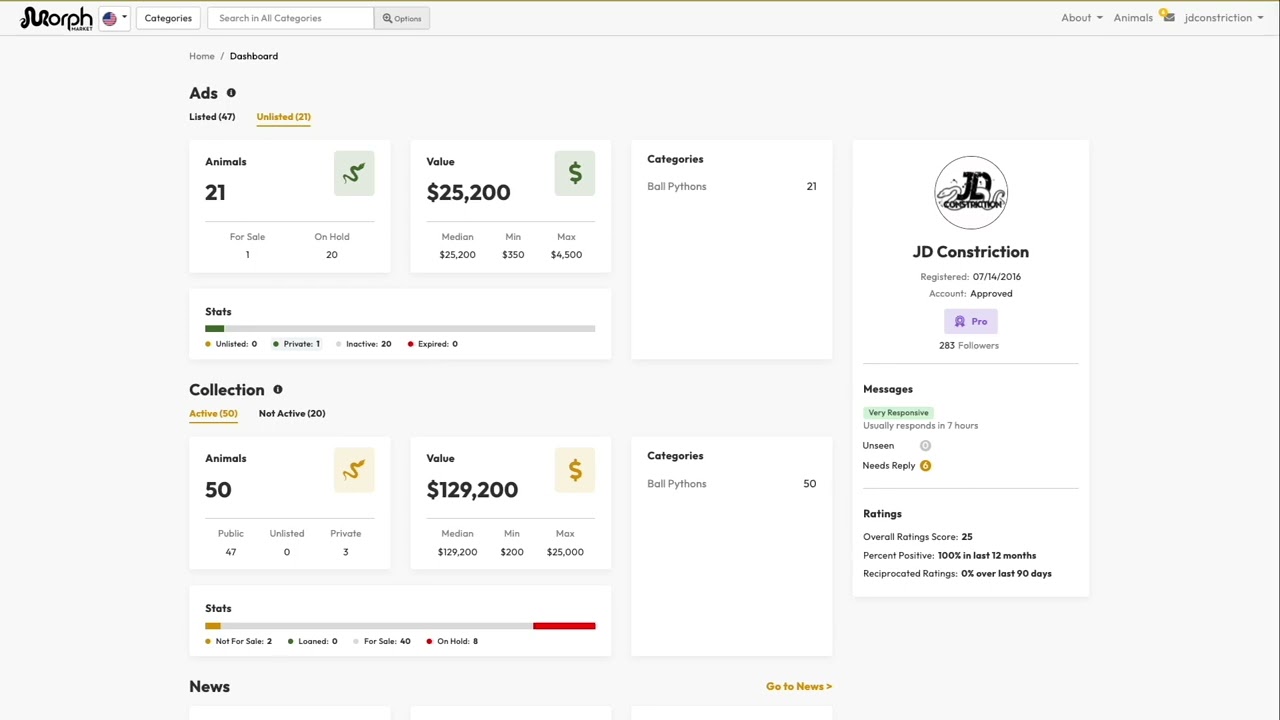I was wondering what you guys use to keep track of things such as your breeders, hatchlings, clutch’s, and how much money you have coming in and out. I use Google Sheets, I have one to keep track of all my breeders, one for my accounting, one for hatchlings, and one for eggs/ clutches so I can keep track of how many eggs my females lay and how many clutch’s they’ve had so far. It’s worked ok so far but it’s starting to get confusing. What do you guys use and what do you recommend?
I literally use my phone 
I don’t own a laptop or anything as not on social media or anything like that so never used one. Unless I can use something better on my phone?  (or iPad when i get it)
(or iPad when i get it)
Have everything in notes,
All Crested geckos down, males, females, babies. Dates they were all born.
Then another with them all and lineages of them all,
Then another of them all and their weights.
Also have one for who’s sold this year to keep updated on who goes.
I’ve used my phone notes, recently started using Husbandry.Pro for my record keeping. I also used ReptileBuddy which also works, but Husbandry.Pro has more features and the paid plans aren’t terribly expensive.
I actually printed out QR code ID cards for all of my snakes using the Husbandry.Pro web app, laminated and put a clip on them so I can have them on my tubs.
Here’s a couple pics I have of my progress with those (I got them all done but don’t have a pic of the racks with all the tags on them)
I use reptile scan
I use ReptileBuddy, and I have Husbandry.Pro but I stayed with one over the other just so I wasn’t updating two databases all the time. It’s pretty simple to use, it’s a phone based app, and there’s a premium fee that allows you use more features and expand your feeding schedule to multiple animals, for instance, but I believe it was just a one time fee I paid for that. The app allows you to print and use QR codes for record keeping as well, although I haven’t used it like that myself. I mainly use it to log things like feedings/refused feedings, sheds/molts, weight/size, egg laying, notes on things like when and where/whom from they were acquired, major changes to their enclosure, etc. There’s a whole breeding program section of the app also but I haven’t used it personally or properly, but from what I’ve seen just messing around with it, it lets you enter in sire/dame info on a pairing, clutch dates and expected hatch dates (I get feeding notifications, I imagine it’ll give a notification about hatch dates as well) and gives you possible breeding outcomes based on the morphs you indicated for whatever animals were in the program. I’m sure there’s probably better options out there but it’s not too bad for something inexpensive and fairly simple to set-up and use regularly.
I use iherp.com, but also keep paper records for babies that are going to be sold so I can give the new owner a record too. There was just a thread about this recently too: Web Based Tracking for Reptiles
We also had a thread about this a while back: What does everybody use for record keeping?
and another one: Record Keeping Methods
Oh I never thought to use QR code’s, that’s a good idea.
Alright sweet, I had no idea about those apps. I’m definitely gonna play around with them, thank you.
I use google sheets. At the bottom you can have different sheets like tabs and I have one for each reptile. I then have a sheet for pairings and I put the animals ID with the parents so it turns into a pedigree-like format.
So oldschool. I have a giant dry erace broad with everyones name & a legend that says what letters mean what… instead of spelling out every action. End of the month I screenshot it…erace that month& start over for the next month.
I use Google sheets too, but I’m only just getting into breeding so I may try the apps.
But I do love a spreadsheet  I can access it on any of my devices - phone, laptop etc and I can share it with my husband so we both can both update it
I can access it on any of my devices - phone, laptop etc and I can share it with my husband so we both can both update it
My first instinct was to use a completely analog notebook which was just not practical. I used Google sheets for a while which felt like a chore. Now I use an app for my iPad called Nebo which is an electronic notebook, works with Apple Pencil and I kind of love it. My handwriting sucks but I can understand it fine.
I have 104 snakes now and am expecting more soon so I use reptile scan.
I have used various apps to track my snakes & reptiles, just discovered a new one “SnakeLog” and it’s really easy to use and very customizable, it has all kind of events and notifications and a nice statistics view, I decided to migrate all my data & snakes to use this app, it’s free and also has Premium features (recommended if you have lots of snakes) it’s available for iOs and Android, have a look at it → SnakeLog
You guys are so high-tech! I’ve always just used an old-fashioned notebook to keep track of things like age/date of acquisition, feeding, sheds, poops, enclosure cleaning, and when I change UV bulbs. More recently I’ve started using a Word document on my phone. But I’ve never had a huge collection or bred/sold animals. I can definitely see how my low-tech methods would become cumbersome for keeping track of larger collections and/or breeding operations.
It’s awesome that people are making apps for this kind of stuff! I may check out some of the apps/software people have mentioned here, especially if/when my collection begins to grow.
Thank you very much, I was looking for an app to manage my snakes. I have downloaded Snakelog and at the moment it works very well and is what I needed.
Also, I believe MorphMarket NFS would work well for these things as well 
Maybe @john or @eaglereptiles could help elaborate on the features of NFS?
Straight from MorphMarket News… its easier than typing out…
MM NFS 1.0 is live, and it includes:
(1) New capabilities to help you manage your WHOLE reptile collection and history
- Three visibility settings for ads: Public, Private and Unlisted
- New animal states: Not For Sale, Loaned and Archived
(2) New Animal Manager to more efficiently Explore, Organize and Update your data
- More powerful Search, Filter & Sort
- Inline and Bulk Editing
- Customizable Interface
(3) Initial Lineage Support
- Sellers can create parent animals in seconds
- Buyers can learn more about animals by viewing their parents
- Not For Sale Animal pages
- Breeder NFS galleries on Seller Pages
(4) Data Dashboard to help you stay on top of your animal data
- Analyze summary stats
- Monitor animal status
- And explore the animals behind the numbers
At MorphMarket, our goal is not just to provide the industry a platform to buy and sell, but software services which support the entire lifecycle of breeding.
Stay tuned — there’s a lot more coming!
Watch the demo and tutorial videos below to see how to leverage these features.
MM NFS 1.0 Demo
(1/3) The Animal Manager
(2/3) Lineage & NFS Animals
(3/3) The Dashboard
There is a whole lot more to come!
I love these videos. I’m going to try the new features out when I get some time